幫助中心
這里有最新的使用文檔和教程
寶塔一鍵修改mysql數據庫存放路徑,更改默認數據目錄腳本!
該shell腳本僅限于寶塔 linux面板使用,希望對有需要的朋友有所幫助,如有問題請留言!
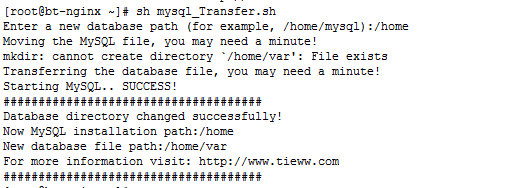
主要參數功能:
1.默認修改數據庫存放路徑
sh mysql_Transfer.sh2.還原數據庫原存放路徑
sh mysql_Transfer.sh old腳本相關提示英文翻譯:
抱歉,找不到/www/server/data目錄!
Sorry, I can’t find the /www/server/data directory!
Sorry, I can’t find the /www/server/data directory!
抱歉,找不到/www/server/mysql目錄!
Sorry, I can’t find the /www/server/mysql directory!
輸入新的數據庫路徑(例如:/home/mysql):
Enter a new database path (for example, /home/mysql):
Enter a new database path (for example, /home/mysql):
新的數據庫路徑不能為空!
New database path cannot be empty!
New database path cannot be empty!
數據庫目錄更改不成功!
Database directory changes not successful!
Database directory changes not successful!
數據庫目錄更改成功!
Database directory changed successfully!
Database directory changed successfully!
正在轉移mysql文件,可能需要一分鐘!
Moving the MySQL file, you may need a minute!
Moving the MySQL file, you may need a minute!
正在轉移數據庫文件,可能需要一分鐘!
Transferring the database file, you may need a minute!
Transferring the database file, you may need a minute!
新mysql安裝路徑:
Now MySQL installation path:
Now MySQL installation path:
恢復成功!
Recover successfully!
Recover successfully!
恢復失敗!
Recovery failure!
Recovery failure!
新數據庫文件路徑:
New database file path:
===========================================================
下載鏈接:
wget http://www.tieww.com/soft/mysql_Transfer.sh && sh mysql_Transfer.sh
僅限2.X面板使用